I love to create memories, and I also love to create projects around my memories, so today I want to share something with you that is a total game changer: focusing on one project at a time. Yes, it can be done! As a workaholic myself, I know first hand what it’s like to have so many ideas that your head is bursting, but not have enough time in your day to bring them all to fruition. The struggle is real, y’all! Storytelling takes time, so how can you save time and still tell your stories? Well, a great way that has worked for me is by creating an annual yearbook. In this blog post, I want to share my reasons why I think it’s a good idea to make one, why it’s better than making many smaller books, plus I’ll throw in a few of my time-saving tips! Enjoy!
Why Make a Yearbook?
Good question! Why not make a ton of shorter books for each event or milestone in your life? Well, I’ve already tried that, and it’s actually more difficult to pull off than you’d think.
Here’s why:
Multitasking is your enemy. It decreases your productivity. When you have lots of smaller projects going at the same time, it hampers your progress. What if four events happen during the same month? That’s four new books to make, isn’t it? Chances are, you won’t do all of them in one sitting, life will get in the way, and you’ll fall behind on your to-do list. Once it starts piling up, you’ll feel guilty for underperforming. A yearbook forces you to focus on only that project and make the best of it. It’s much easier to to pick one way to document your memories and finish it rather than try to wrap up a gazillion smaller unfinished projects. A yearbook is a project that anyone (yes, even you!) has enough time to complete. Not only is it manageable, but it tells your family’s story in a consistent way – every year.
So, How Do You Create Sooooo Much Content and Still Save Time?
Glad you asked! Here’s the thing. Your content actually creates itself fairly easily (as you’ll see in tip #2). All you have to do is curate it, and put in into the book. And if you do that consistently, it’s actually a breeze to put your yearbook together. I have found that it’s much harder to have a lot to say in many smaller books than it is to talk about your year as a whole. And guess what? There are a ton of time-saving steps you can take to help you put it together faster.
Here are just a few that have worked for me:
Tip #1: Create a Layout You Love & Repurpose it
This is probably one of the biggest time-savers around when it comes to creating photo books. If you create a layout that you LOVE once, you can just repurpose it every year after that! Most book vendors will have an option for you to either duplicate your previous yearbook, or favorite a particular layout that you want to use over and over again. Even if there’s no official “duplicate” option from your vendor, I can guarantee you that there’ll be a “re-order” button, so you can hit that option and edit the book you created last year. Only do this if you have ordered all the copies you need first though as it will overwrite the old content.
Will it not get boring to see the same layout over and over again? At first, I thought it would be, but it actually hasn’t bothered me one bit. I think the reason is because the memories are different every year, and the photos are not the same. Sure, Santa might make it into the book every time, but he’ll never stand in the exact same spot. If you have kids, they grow every year. Even you will look different every year. Maybe you won’t notice it at first, but after you look back on the last five years, you’ll see how much you’ve changed. The changes are what makes this strategy work. I think it’s more important to save the stories than focus on the layout, and repurposing your work will help you accomplish that goal consistently.
Tip #2: Plan Your Content
This is another huge time-saver that actually helps you create with intent. It’s a really good idea to map out your months and all the recurring events that take place each year. You inevitably have several birthdays and holidays that will be included in your yearbook every time. The big ones are Thanksgiving and Christmas, of course, but you may have more on your list, for example that annual family reunion we discussed in this post! Creating a list like this is a really great way to plan your yearbook content because it allows you to see where the gaps are. It’s also really helpful for planning out your photo ops, so you can make sure that you have enough material for your yearbook every time.
Map Out Your Months
To illustrate my point, here’s a simplified outline of my family’s year:
- JANUARY
- Anniversary
- FEBRUARY
- ?
- MARCH
- Daughter’s Birthday
- Travel
- APRIL
- Husband’s Birthday
- Dad’s Birthday
- MAY
- School Graduation
- JUNE
- Family Reunion
- Travel
- JULY
- Travel
- AUGUST
- Back to School
- SEPTEMBER
- My Birthday
- OCTOBER
- ?
- NOVEMBER
- Mom’s Birthday
- Thanksgiving
- DECEMBER
- Christmas
- Travel
As you can see, I’m more likely to have plenty of photos in March because I always travel somewhere for spring break with my daughter, and it’s her birthday that month. In February, nothing much ever happens, and so I have to make a conscious decision to plan some photo ops for that month. Otherwise, I will have nothing available for that month when I sit down to create my yearbook. If my goal is to make a 24-page yearbook (two events or spreads per months), I need to find 9 more great moments to document every year – one more in January, two in February, one each for May, July, August, and September respectively, and two in October. That’s easy to do now that I’m aware of it. The moments will naturally happen; I just have to remember to photograph them and not let them slip away.
That Spacing Benefit
Covering every month isn’t 100% necessary (of course), and you can just pick the best moments from every year to highlight, but I prefer this system because it let’s me see when things will happen, and how I can get some variety into my photo book and space out the pages evenly. Yes, I’m actually such a control freak that if January has 4 pages, and February has 3, it bothers me. If that were to happen, I would probably write a short story or something to make up that fourth page, just so I could have it be even. Lol. Don’t judge. That spacing benefit is a biggie to me. I really encourage you to map out all the recurring events for each year because it’s just so much easier to have a plan! What big events happen in your life every year?

I’m a Perfect Pinnable!
Tip #3: Design & Upload the Year Progresses
Want to avoid overwhelm and make sure you have enough time to create your photo book every year? Then space out your work! As I discussed in this blog post, there really isn’t a better way to get stuff done than to break it down into more manageable chunks! If you’re doing a monthly layout in your yearbook, what better time to work on it than at the end of each month? You’ll have the most recent photos at your fingertips, plus you’ll actually have the added benefit of remembering all the details while they’re fresh in your mind. When the year is over, your book will actually be finished instead of being a guilt-ridden bullet point on your to-do list. Wouldn’t it be a relief to just have to hit the order button? I think YES!
Since I recommend that you sit down, organize, and back up your photos at least once a month, I think it’s a great time to also work on your yearbook that day (whichever day you choose). You already have your photos ready to go, so just add another hour to your photo management plan and incorporate this great little project into your memory preservation strategy.
Tip #4: Count the Horizontals & Verticals
I know, I know! Math isn’t fun, but this isn’t very complicated, and it really does help! Once you have a set layout that you like, take inventory of how many horizontals and vertical photos you need for each spread or category. This is another one of those tips that will help you to create with intent. If you know beforehand that you need 3 horizontal photos for your Christmas spread every year, it’ll be a lot easier to actually remember to take those photos. Yes, you can resize and crop photos, so you don’t need to be THAT exact, but it really does line up better if you know what you need ahead of time.
If you’re the ambitious type (like me), you can even make a checklist for your yearbook and check off which photos go where as the year progresses. Planning saves time, and once you have created your checklist once, you can print it and repurpose it every year (just like your layout)! Overkill? You bet. But if you love this stuff and enjoy creating photo books, you may find it to be a beneficial strategy.
Tip#5: Enlist Your Family
Here’s a wild idea for all you moms out there: you don’t have to do it all by yourself! How about you enlist the rest of your family and turn it into a family project? School officials don’t make yearbooks all by themselves, so why should you? I know my daughter loves to be involved in creative projects like this, and it allows her to reflect on her year in a really positive way. She’s able to contribute her best artwork, her favorite photos and memories, and her writing, and that makes her feel included, valued and appreciated. The yearbook shows her growth, and it’s really special to have captured all of that from her perspective. An added benefit is that we get to spend some quality time together, and I even get to be in a few photos once in a while! It’s amazing what teamwork can do!
Tip #6: Get Some Pro Photos Taken
Your yearbook needs a cover photo, and you need a little bit of pampering and getting dressed up once in a while, so why not get some pro photos taken every year? As long as you have the permission of the photographer, you can include some of those shots in your yearbook, and that really takes it to a whole other level of awesomeness. Pro photos give you yet another perspective because (once again) they’re taken from someone else’s viewpoint, and that really amps up your content variety. If you took Emily’s advice on what photos to snap every year, you already have lots more photos to add to your list of mapped-out content. Outsourcing is a great way to save time and get a lot of stuff done, so find the best photographer if your area and go for it! Cover photo? Check. Time saved? Check.
Tip #7: Integrate “Other” Memories into Your Yearbook
Photos are always going to be your most obvious memories and they clearly deserve the spotlight, but you can also integrate other memorabilia into your yearbook. Have you tried scanning your kids’ artwork, pulling in your favorite quotes, or writing a letter to yourself (that will be super-fun to look back on, by the way)? Perhaps a page or two from your diary could make the cut? There are a lot of ways you can scrapbook without actually needing a scrapbooking software. In most cases, digitizing a few things works just fine. This is a great time saver for those months when you actually do fall behind (yeah, it’s gonna happen), so don’t limit yourself! A little personality goes a long way, and it makes your yearbook even better. Remember that this is content that’s already done – you just have to find it and make use of it! Why not?
Tip #8: Stick with One Vendor
Chances are you already have a really great vendor that you love for creating photo books, but if not, you want to pick one right away (in the beginning of the year). One reason for that is that you want to work on your book throughout the year (as I mentioned in tip #3) instead of having everything pile up on a giant to-do list around Christmas time. Another reason is because you want to stay consistent in the printing style and layout (like I mentioned in tip #1). That’s what let’s you repurpose and work faster. Pick a quality vendor and stick with them!
So what do you look for in a great photo vendor? Well, I love it when the design interface is really clean and easy to use, and when the quality of the book is great. Your criteria may be different, but to me it’s worth to pay a little extra for that wow factor! I like archival lay-flat pages, and a good study spine, which makes me feel a little reassured that the book has longevity. I want it to last! It’s no secret that I love Artifact Uprising, but I also really enjoy designing with Pixellu SmartAlbums, and Blurb. They all have really great quality book printing options at great prices!
Start Your Yearbook Now!
Since it’s the beginning of the year, now would be a great time to start your 2017 yearbook! I hope this post has inspired you to create one for your family or, at the very least, shown you the benefit of focusing on one project at a time – one that you can actually complete and enjoy for years to come. It’s never to late to start telling your stories, and no one tells them better than you, so start now!
What say you, readers? Do you make a yearbook for your family? What time-saving tips can you share? Tell us in the comments below!

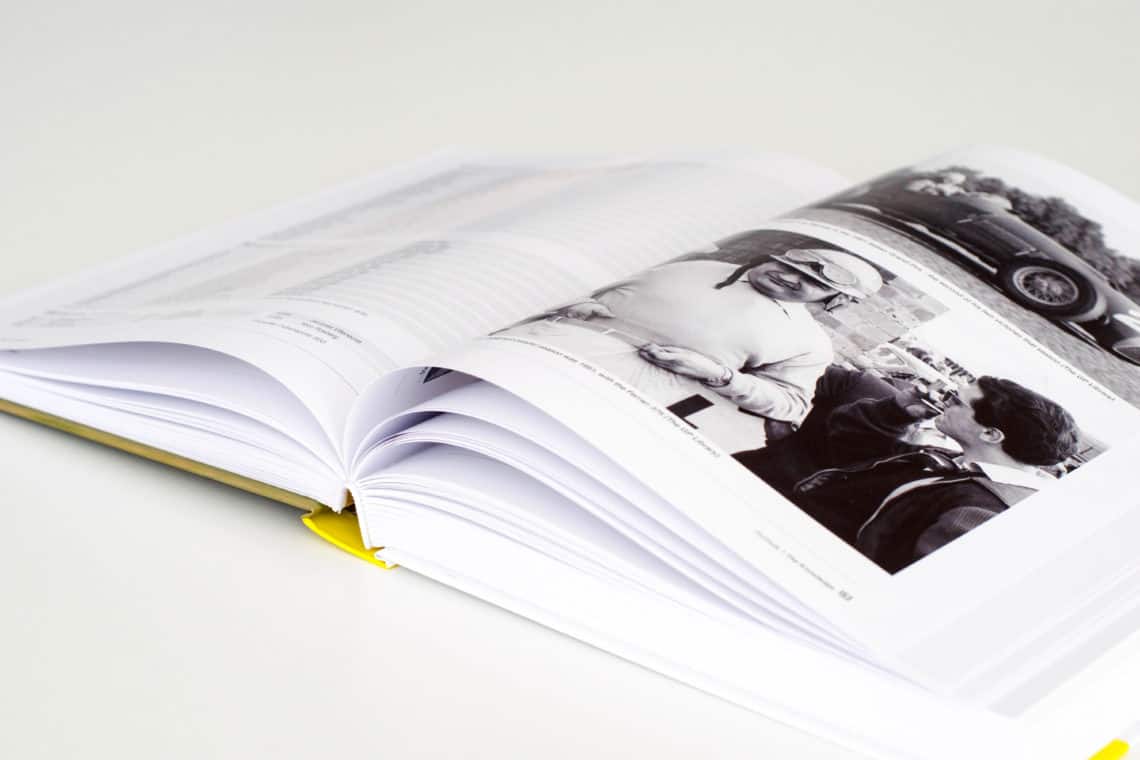



Jana Last
March 3, 2017 at 11:59 amCaroline,
I want to let you know that your blog post is listed in today’s Fab Finds post at http://janasgenealogyandfamilyhistory.blogspot.com/2017/03/follow-friday-fab-finds-for-march-3-2017.html
Have a wonderful weekend!
Caroline Guntur
March 6, 2017 at 10:04 amThanks, Jana! I’m honored to be included!