Finally Organized!…Almost.
“Ugghh, so close!” That’s what I think every single time I catch myself forgetting to complete the transfer. Yup, it happens to me too, more often than I’d like, in fact. That’s why I’m writing this blog post. It’s to remind myself and all you readers out there that one of the most important steps you can take in organizing is the final step. The first one is important because it gets you started, but the last one is more important because it helps you finish. Leaving projects incomplete is sure to derail your organizing efforts in more ways than one.
This is a topic that I talk about with my clients a lot because more often than not, they’re making the same mistake, and the digital clutter amasses on a daily basis. When you move files around a lot, it’s only natural. So what does this final step entail exactly? Well, it means that you make an effort to take out your digital trash. Regularly. Let me explain.
Archived Files or Working Files?
Files exist in two different states – either you are working on them, or you’re not. If you are, those files need to be accessible to you and anyone else who might be contributing to your project. If you’re done with your project, those files need to either A) Be deleted (if you don’t need them), or B) Archived (if you anticipate referencing them at some point).
For you to stay digitally organized, you need to make decision on your files and act on that decision. It’s the final step. If you keep draft after draft of your manuscript, eventually you’ll start to wonder which one is the current one. This is an easy step to overlook because the last thing you want is more work, but it has to be done.
Let’s look at a few examples of how you can get yourself tangled in digital clutter by forgetting this final step:
Example #1: Dubious Dropbox Files
Let’s say you are using Dropbox to share files with a work buddy because you’re working together on a project. You put the work-in-progress files in a new folder, send the share link, and wait for your colleague to accept the invitation. She does, and then you go ahead and share files back and forth with each other for a couple of days, maybe even weeks. You complete the project before the deadline and feel great about achieving so much, but then you forget to archive the files and clean up the mess you made while working on it. Three years later, those files are still sitting in that shared folder, taking up digital storage space for both of you. You’ve now forgotten what those files even were, but rather than making a mistake of deleting something “you might need,” you just keep paying for Dropbox. Sound familiar?
Example #2: The Back-With-A-Vengeance Backup
On this blog, we talk a lot about backing up, mostly because it’s the one thing you can do right away to keep your memories safe. No doubt that creating backups is a great habit to have, but we also have to remember to not forget something – to delete those old backups we don’t need them anymore. Add old photo libraries to that list too.
Picture this: You create a manual backup of your digital photo collection and you’re excited that your files are finally safe. A month or two goes by and you create a few more backups. It takes a long time, so you set it and forget it, and who needs to label them anyways? You’re going to remember, right? Wrong. You’re not going to remember.
You Won’t Notice Until It’s Too Late
This problem will sneak up on you when you need that backup. In most cases, it happens when you change computers, switch photo organizing programs, or when something crashes. I see this scenario over and over again with my clients, especially with old iPhoto libraries. “Are there any photos in that old library that I have forgotten to transfer over?” “Which backup was the most recent one?” Suddenly, they start to question themselves, and rather than make a mistake, they end up merging and exporting all the content, even though in 9 out of 10 times, the files were exactly the same. A little labeling, or even better – replacing the old file with the new one – could have gone a long way.
Example #3: Destructive Editing, Destructive Disorganization
Here’s another example: Let’s say you’re using an editing program to make improvements to some of your photos. Unless you have a non-destructive editing program (all of them aren’t), you’re probably making copies of your files to work on so as to not overwrite the originals. Perhaps you have a favorite family photo from your most recent vacation? You might edit that photo to make a sepia toned version, a black & white version, and before long, you’re about 10 versions into the same file. I know this happens a lot because of the sheer volume of duplicates I run into every day. Are you keeping all of them? If not, keep only what you need and get rid of the rest right away. Stop the digital clutter from forming in the first place!
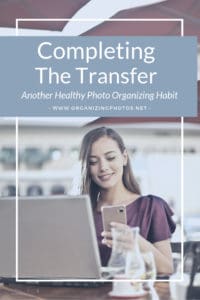
I’m a Perfect Pinnable!
Maintenance vs. Digital Clutter
So how do we fix this problem? Well, the answer is simple; we just have to remember to take out our digital trash once in a while. We have to complete the transfer. Download something that you then copied to an external hard drive? Delete the copy that’s still in your downloads folder. Creating a new backup? Label it along with the old one, so you know which is which. Using shared folders? Make a note on your calendar to go back and check with your colleagues if they’re done with those files, and then tuck them in (the files, that is, not the colleagues…:-)).
This type of regular maintenance helps you stay organized while cleaning up your digital file system at the same time. It stops you from accumulating a bunch of digital clutter in the future. It saves you money because you don’t have to pay for storage that you don’t need, and it also helps avoid confusion about what’s where. And that, in a nutshell, is what staying organized is all about, don’t you agree?
It’s an Organizing Transaction
In residential organizing, cleaning up your mess is much easier step to remember because you can actually see the stuff! Imagine a table full of paperwork. You probably wouldn’t start a new project without moving, shredding, or recycling those documents, would you? I’m guessing no, but that’s only because you can spot them more easily. You want a clean work space. With digital clutter, it’s intangible and therefore not that noticeable until you have to upgrade your account due to lack of space. It snowballs faster.
To help me remember, I think of it as completing a transaction. To use an analogy, if you check out your groceries at the store, you bag them, pay for them, get the receipt, and go home. When you get home, you hopefully don’t just put them wherever. I would hope that somehow those groceries end up in the refrigerator, freezer, or pantry – whichever applies. Right? Same thing here. Put your files away when you’re done with them, until you need them the next time. Just ask yourself, am I currently working on these files, or do I need to archive them?
What say you, readers? Do you remember to take out your digital trash on a regular basis? Let us know in the comments below!
PS! For more healthy organizing habits, be sure to read this blog post!
Join the Community!
Subscribe to get our latest content by email. You will also get occasional notifications about new sales and promotions.
Please read our Privacy Policy!





