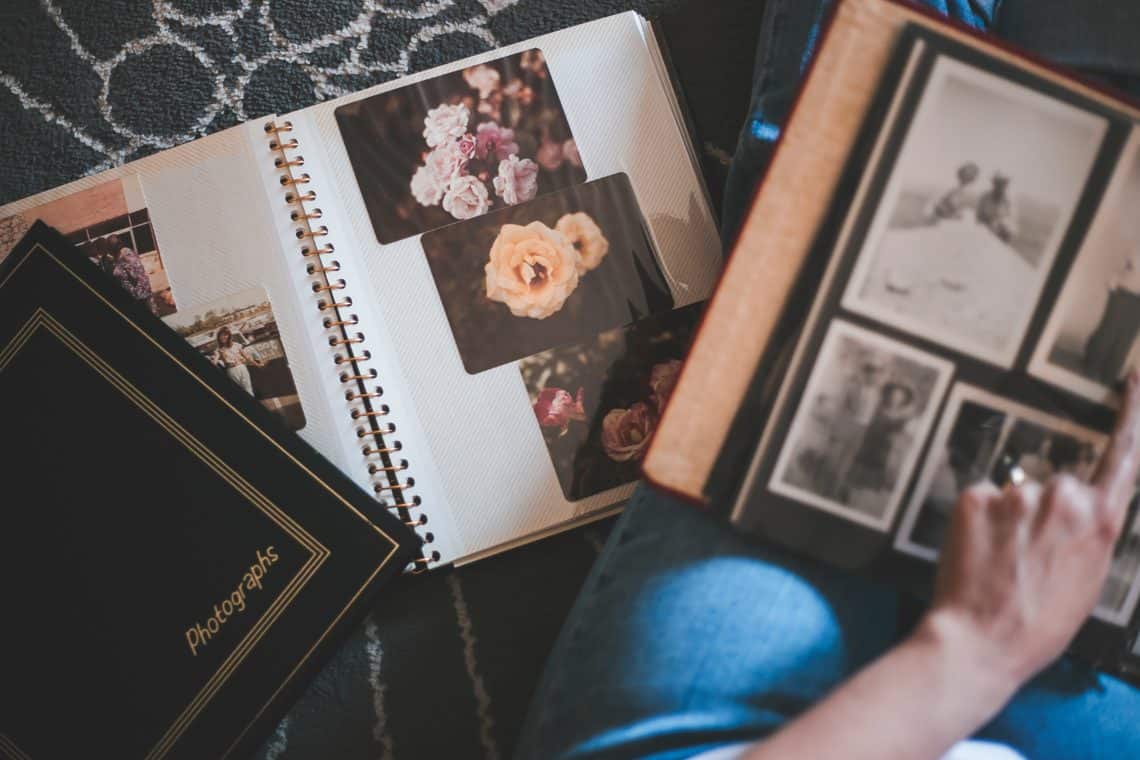If you’re new to organizing your photos, it can be really overwhelming to figure out where you should start, so with this post, we thought we’d give you a roundup of the top 10 post that we see beginners visit the most. Yep, our stats indicate that these ten posts are the most helpful ones on this blog! If we forgot one of your favorites, let us know, but until then, soak up our collective wisdom and pin to your heart’s content! Enjoy!
1. The Top 12 Mistakes You’re Making with Your Photos
Ugh, how I shudder (or as I tend to say, “shutter” 😉 ) to think of all the mistakes I’ve made in that past. That’s why I wrote this post to begin with – I wanted to encourage others to not repeat them, but instead take steps to prevent them. This is the perfect post to start with because it outlines all the things I wish I had known when I first got started back in the day.
Quote from this post: “We all make mistakes. It’s part of life, right? But those of you who know me personally can vouch for just how much I hate messing up. It’s not just that I’m a perfectionist (OK, maybe a bit), but it’s also the fact that most mistakes are entirely preventable. That’s why I’ve come up with this list of the top 12 mistakes people make with their photos. Some are easy fixes, and some require a bit more work, but they are all worth rectifying. Your photos are just too valuable for you to make mistakes with them, so this is a heads up for those of you who are just in the beginning stages of learning about photo organizing and preservation. Be smart and shorten your learning curve by learning from other people (including me) because, yep, we’ve all been there. We’ve all made that mistake.”
2. Photo Motivation: Need a Little Bit?
Whether it’s a towering mountain of boxes filled with Kodak moments in your basement that make you lose it, or that tangled digital mess that makes you want to throw your computer out the window, overwhelm is the number one barrier to photo organizing. At least, that’s what I hear over and over again from my clients. They just don’t know where to start. Enter this post. If you need a little motivation, you got it.
Quote from this post: “One of the hardest steps in the organizing process is to get started – no matter what’s being organized. Actually, I should say that statement holds true for most things in life. Starting something new takes a little bit of courage, a dash of planning, but most of all: motivation! As a Professional Organizer, I’m not that different from any other coach in that my job is to inspire and motivate. I want to show you what’s possible! That’s why, in this post, I want to get you motivated enough to tackle your own photo collection!” Read on, internet pal, and join the movement!
3. Backup Basics, Part 2: What’s Your Backup Strategy?
If you’re not backing up your photos, you are living dangerously, so if there’s one thing you can take away from this blog, it’s that having a backup strategy is essential. Before you do anything else, put a backup in place and you’ll feel so much better. In our 5-part backup basics blog series, we talk about everything from what types of backups there are to how to put together a solid plan. Pin it, print it, PDF it, and implement! Here’s part 2 (i.e. the most popular bit)…
Quote from this post: “You need to pick a backup strategy for your memories. This is the overall workflow that guides your backup decisions, so if you don’t have one yet, put creating one at the top of your to-do list right now. You need to have a plan for when to backup, how to backup, and where to store the backups, so that if something goes wrong, you can go into recovery mode quickly. It may seem like an unnecessary step, but just like in any organizing endeavor, having a plan is game-changing.”
4. The 8 Types of Memories You Can Delete From Your Photo Collection Right Now
Ah, the delete button. If only it wasn’t so scary. It can instill doubt into the most rational of organizers, and strike true fear into the heart of a beginner. But let’s not forget that it can also be a friend, especially to those who need to declutter (and don’t we all?)… In this post, we outline for you what you can get rid off from the beginning – because it’s so much easier to manage photos that you actually care about.
Quote from this post: “Delete is a complicated word. But it’s an important word that we have to get comfortable with as the designated family memory keepers. Many of us, especially those of us who are genealogists, tend to hold on to every little bit of information that we can find. Every shred of evidence that can prove a point. I wanted to write this blog post because I’ve seen so many cluttered collections lately, and the time has come to reflect on this reluctancy to let go of memories we don’t need. I encourage you to think about how you can better curate your memory collection, so that it becomes manageable and usable for future generations.”
5. The Organized Yearbook: How to Save Time and Still Tell Your Stories
Haven’t done anything with your photos in the past few years? You’re not alone. The digital overwhelm is preventing a lot of good people from enjoying their photos as often as they should. They deserve it, and yet it doesn’t happen. Sometimes that’s because we have this idea in our heads that we need to make a photo book, collage, or slideshow commemorating every single day in our lives. But since most of us aren’t reality-tv stars, there’s little value in that. In fact, you’ll probably end up with another giant mess – who needs thousands of photo books? Exactly. One curated piece is all it takes and you’re done.
Quote from this post: “Multitasking is your enemy. It decreases your productivity. When you have lots of smaller projects going at the same time, it hampers your progress. What if four events happen during the same month? That’s four new books to make, isn’t it? Chances are, you won’t do all of them in one sitting, life will get in the way, and you’ll fall behind on your to-do list. Once it starts piling up, you’ll feel guilty for underperforming. A yearbook forces you to focus on only that project and make the best of it. It’s much easier to to pick one way to document your memories and finish it rather than try to wrap up a gazillion smaller unfinished projects. A yearbook is a project that anyone (yes, even you!) has enough time to complete. Not only is it manageable, but it tells your family’s story in a consistent way – every year.”
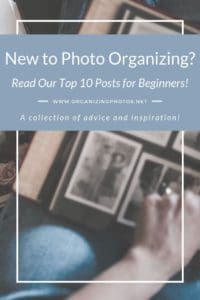
I’m a Perfect Pinnable!
6. Can I Scan That Photo – Legally? Understanding Copyright and Fair Use
We all want to scan our photos – it’s the best way to keep them preserved. Should you? Yes. Can you? That’s a harder question to answer. In this post, my friend Jackie (who just happens to be an experienced attorney) highlights the most important considerations for you when dusting off your old memories. Due diligence always wins out, so make sure that you understand copyright and fair use before you get started!
Quote from this post: “The purpose of copyright laws is to promote creative works by giving authors or creators a limited time exclusive right over their works. Basically, the laws want to balance the public’s interests of repurposing or copying content while also protecting the rights of artists and creators, so that they have an incentive to continue to create unique creative works (because they know there work can’t just be taken and used by anyone for any reason). So this can be good and bad. If you are the creator of something, this is a good thing – it means that people aren’t going to constantly steal and reuse your stuff without your permission. But sometimes it can be a bad thing too – such as the situations with photographs where we often don’t know who the copyright holder is…”
7. How to Pick The Right Photo Management Software
Finding the right photo management software can be yet another daunting task, especially if you don’t know what to look for, so in this blog post, we give you the scoop on the decisions you want to consider before settling on a winner.
Quote from this post: “On this blog, we talk a lot about different ways you can organize and store your photos, and fortunately, there’s a shoe for every foot! We often recommend tools like Adobe Lightroom if you have a lot of projects going on, but we also give you permission to skip the advanced stuff and store your photos natively if you just need to archive them. For syncing purposes, we love Apple Photos, Mylio, and yes, even Zapier, so what’s a beginner to do? How do you pick the best way of organizing, and what photo management software fits your needs?”
8. How to Keep Visual Reminders Out of Your Photo Collection
You’re out and about somewhere, spot a cute whatever, and you must have it, but alas, it’s not payday for another week, so you snap a photo of it, hoping that you’ll remember the item in question when you’ve saved up enough moolah. Sound familiar? We all do it, but it’s a habit that causes a lot of non-memories to end up in our photo collections. We may not be able to change the behavior itself, but we can change the way we react to it. Here’s how.
Quote from this post: “Visual reminders are powerful. Isn’t that why you have bills sitting on your kitchen counter right now? So that you’ll remember to pay them? Fun fact: it’s also why Post-It notes are a viable product. Sometimes this approach works…well, the bills at least – because you see them over and over again. The digital stuff, not so much. The biggest problem with these types of digital clues is actually the fact that most of us never look at them again. And even if we do, we usually don’t delete the shots right away…because what if you need that information at some point? Ughh…Once on our camera rolls, these reminders sync with our “regular” photo collections, and now you’ve got more decluttering to do. More maintenance. And for what? Out of sight, out of mind. Not worth it, in my opinion, so let’s change it.”
9. Twin Check Labeling: Matching Analog Keepsakes to Their Digital Counterparts
So often we have things other than photos in our memory collections: film reels, VHS tapes, oversized artwork, etc. It’s not just prints that we need to digitize and store. But how do you make sure you can match up the physical item to the actual scan (or photo) of it? Simple. We take a cue from the museum industry and we use something called twin labels. It’s the absolute best way to keep your collection in check. Twin check, that is.
Quote from this post: “Twin check labels are labels that are used in film and photo processing labs to make it easy for employees to match up a roll of processed film to something else, for example a person, or a specific envelope. Sometimes, they’re also used during the developing process itself. They look just like regular labels, except for the fact that there’s two of them – a set of twins – that carry the same number (hence the term “twin labeling”). The purpose is to have one label on one item, and another label (with the same number) on another item, so that it becomes easy to match the two items up without having to look at records or any other details.”
10. Healthy Photo Habits (A.K.A. resolutions) to Keep Your Photos Organized All Year Long
Since this blog post already had the number 10 in the titles, it’s the perfect post to end on! This article gives you some great ideas on how to stay organized throughout the year. It includes habits like deleting regularly and creating a routine to help you manage it all! We hope you take some inspiration from it, and continue to work on creating the best memory collection you can!
Quote from this post: “If you want to have an organized photo collection, you need to be selective, which is why a great healthy photo habit to have awareness. Be aware when you’re taking photos that you’re not going to need all of them. If you realize that you’re snapping away dozens of photos just to get one good shot, it’s easier to remember that you have to delete the rest. At least be more mindful of getting that one shot right. This year, try to capture only the moments that are real value to you, and give up the habits that create clutter.”
What say you, dear readers? What’s been the most helpful post you’ve encountered here on the blog? Let us know in the comments below, so we can create more of those!
Featured Photo Courtesy of Julie Johnson
Join the Community!
Subscribe to get our latest content by email. You will also get occasional notifications about new sales and promotions.
Please read our Privacy Policy!