This week, we continue our conversation about digital clutter and how to create less of it. In past blog posts, we’ve talked about the top habits you can develop, plus shown you how to take out your digital trash, and we wrap up this series with this post on visual reminders…You see, it’s not enough to tackle clutter on the backend. We need to tackle it at source. Ever see that Friends episode with Ross and Chandler at the Gym and Bank? Yeah, it’s like that, but a little more effective. 🙂
Memories… or Visual Reminders?
If you take a quick peek at your Apple Photos rollup, you’ll probably find quite a few out-of-place pictures, ranging from screenshots to reminders and all sorts of random graphics, am I right? It’s a common phenomenon these days because taking a photo of something has really become an easy way of trying to remember something you don’t want to write down. Sometimes, I’ll do this and not even realize I’m doing it. It happens. The most common culprits are photos of items in the pantry that needs replenishing. And second? The wishlist of stuff I need to buy when I have the cash. I’m sure you can relate.
All of these visual reminders don’t really belong in our photo collections, and they don’t need to be archived for future generations (although they would probably make for a fascinating future discussion about who Trader Joe was, and why we went there all the time), so we need to make conscious efforts to keep this type of digital clutter as far away from our “regular memories” as possible.
Out of Sight, Out of Mind
We tend to do the exact same thing in our non-digital lives, and it’s only natural. Visual reminders are powerful. Isn’t that why you have bills sitting on your kitchen counter right now? So that you’ll remember to pay them? Fun fact: it’s also why Post-It notes are a viable product. Sometimes this approach works…well, the bills at least – because you see them over and over again. The digital stuff, not so much. The biggest problem with these types of digital clues is actually the fact that most of us never look at them again. And even if we do, we usually don’t delete the shots right away…because what if you need that information at some point? Ughh…Once on our camera rolls, these reminders sync with our “regular” photo collections, and now you’ve got more decluttering to do. More maintenance. And for what? Out of sight, out of mind. Not worth it, in my opinion, so let’s change it.
Let’s Do Some Behavior Modification!
Habits are hard to break, so let’s not go that route. The key to reducing this type of digital clutter isn’t to stop the behavior itself. Taking notes is a good practice, and having visual reminders isn’t a bad thing. We just need to modify that behavior, so that we keep unnecessary digital clutter out of our memory collections. Although Apple Photos isn’t the only place this happens (any syncing system is prone), it’s the one we’re highlighting today because there is such a simple solution to this problem hiding in plain sight. Here’s how to get around this problem on your iPhone:
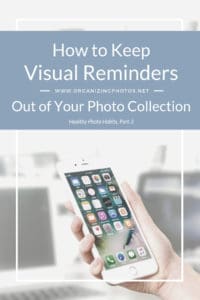
I’m a Perfect Pinnable!
How to Use the Notes App for Visual Reminders
One of the simplest ways to keep your visual reminders organized and also easily accessible to you is to use the Notes app, which comes built into your iPhone. If you don’t have an iPhone, you can use any similar note-taking app as long as it lets you control access to your photos. The idea is that you should designate a better place to keep your reminders, and in a way that separates those reminders from your family memories.

The “Notes” app is the white and yellow notepad!
The Notes app is simple and intuitive, and let’s you take notes that you can organize by folders. I usually recommend having a few categories that are fairly broad, for example To Buy, To Do, and To Research. You can of course add categories as you see fit, but I’ve found that if I need a visual clue, it’s most often something that belongs within one of those three categories.
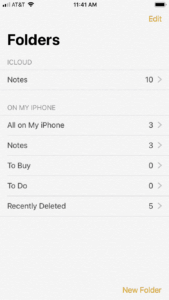
Use the Notes app to keep digital clutter out of your “regular” photo collection! Make folders as needed!
How To Adjust Your Settings for the Notes App
Fixing the setting for this is really simple. All you have to do is open the Settings (Cogwheel) and click on the Notes app. That takes you to the settings for this app. Towards the bottom, you’ll see an on/off option called “Save to Photos.” Turn this option off. Now you can take notes and add photos all you want, but the photos you take within this app will no longer be saved alongside your other memories in Apple Photos. #ProblemSolved
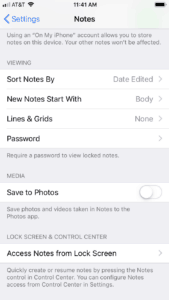
Adjust your Notes app settings to “Off” under “Save to Photos” to keep digital clutter out of your memory collection!
Bonus: How To Adjust Your Settings for WhatsApp
Another frequent source of digital clutter, especially for my international clients, is WhatsApp. Don’t get me wrong – that app itself is great, but if you’re in a lot of groups, you end up with a lot of digital clutter. And if you don’t stop it at the source, it ends up alongside your other memories. Fortunately, there’s a similar solution for that too.
Go into your WhatsApp settings and adjust the Photos option to “Never.” By denying the app access to Apple Photos, everything that gets posted won’t be mixed in with your memories. That’ll save you a lot of deleting. You can still save things to your camera roll when you want to, but the choice will be yours. It won’t happen automatically.
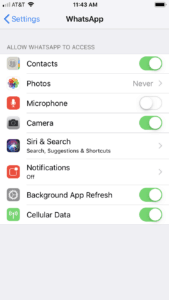
Adjust your WhatsApp settings to “Never” for Apple Photos to keep digital clutter out of your memory collection!
Cut the Clues…Cut the Work!
No matter what device you have, I guarantee that there is a simple solution out there, so keep looking to find your perfect match! Perhaps Pinterest is the best bet? Yeah, we love Pinterest here at OrganizingPhotos.net! It’s a great place to keep a wishlist, and most products can be googled nowadays, so why not? The added bonus is clickable links that take you straight to checkout once you’re ready to purchase. Level up your digital note-taking with something other than your iPhone camera because if you cut the visual clues out of your camera roll, you’ll cut the extra decluttering work out of your life. And who doesn’t love that?
What say you, readers? Do you have a favorite system for digital note-taking that doesn’t involve your camera? If so, let us know in the comments below!
Featured Photo Courtesy of Andrej Lišakov
Join the Community!
Subscribe to get our latest content by email. You will also get occasional notifications about new sales and promotions.
Please read our Privacy Policy!

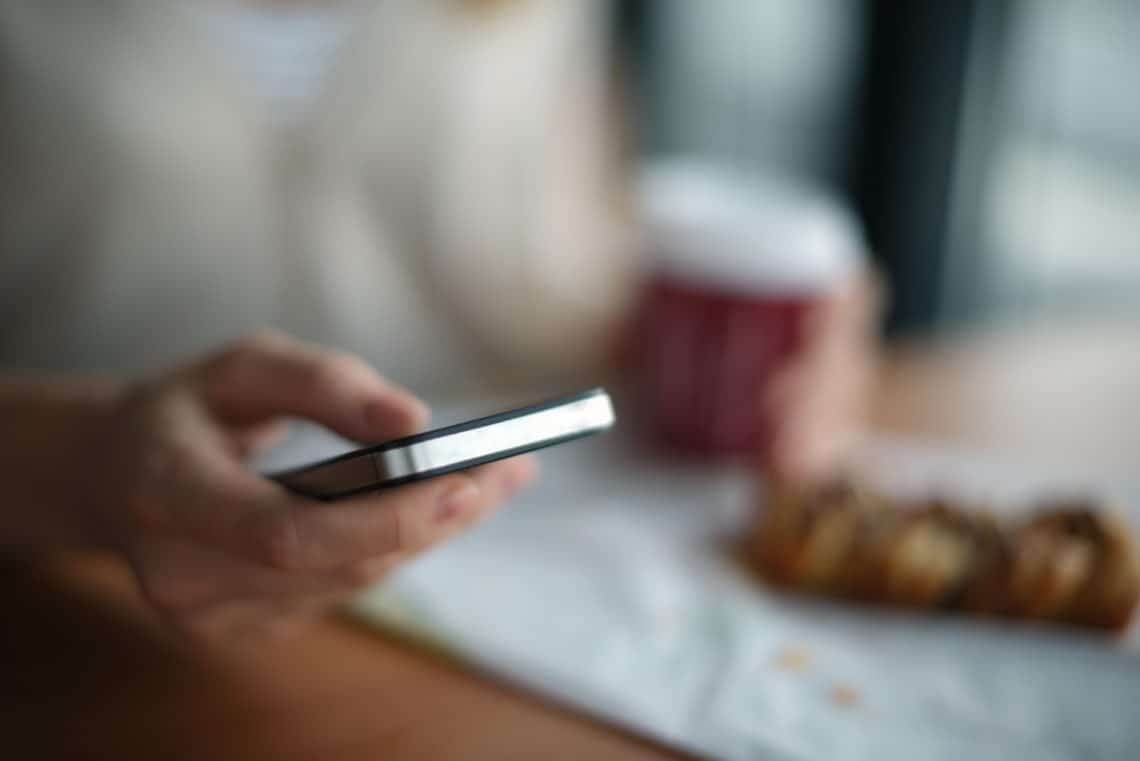



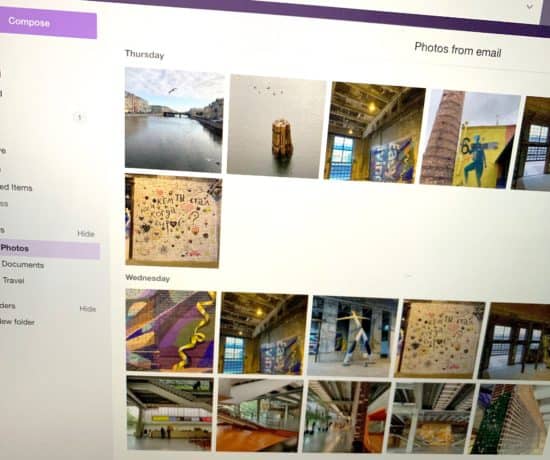
Vanessa Beaton
February 5, 2019 at 1:43 pmAloha Caroline! You always have the most thorough and timely posts! Thank you 🙂 . I actually have an iPhone shortcut to do this very thing. It will help with the behavior modification by limiting the clicks you have to make. The shortcut opens the camera and allows you to save a captured image in a new note or an existing note. Here is a link to the shortcut in iCloud. https://www.icloud.com/shortcuts/5478814ec379477386933bdbd85782a5
Caroline Guntur
February 5, 2019 at 2:25 pmAloha, Vanessa! Thanks for sharing!
Eden
February 6, 2019 at 7:15 amWhat about when you’re taking pictures to sell something on an online site? This leads to a lot of photo clutter, especially when I am selling a bunch of stuff
Caroline Guntur
February 6, 2019 at 11:37 amThanks for your comment, Eden! Any reason you wouldn’t want to use the Notes app or something similar for that purpose? Seems like it would work. You could make notes about the items and attach a photo and then transfer the photo to your computer when you’re ready, if needed. The photo will still be on your camera roll, just not get pulled into Photos.