If you absolutely loves taking photos, but not so much the rest of the process, then you’re in the right place! In this article, we’re giving you our top 10 tips for getting your images culled, edited, and organized as efficiently as possible. Read on for our top tips, friend! And if you have any other ones to share, feel free to post them below!
Is Your Photo Editing & Culling Workflow Optimized?
Defining and optimizing your post-processing workflow is a very good investment of time for any content creator, but especially if you’re a photography buff! The editing process can take hours and hours on its own (in fact, it often does), and let’s be honest – it’s not as fun as taking the actual photos in the first place, is it? That’s why it’s worth streamlining this process as much as possible. Most photographers do their post processing in Adobe Lightroom, but regardless of what you use, there is always a way to make things easier. When things are easier, they get done. Overcomplicate, and all of a sudden you’re looking at a massive backlog. Let’s go over how to start doing this!
First, Are the Basics in Place?
To be efficient, we have to start with the basics, and number one by far is having clarity on your photo ecosystem. In other words, your processes need to be defined and clearly understood. If you’re not sure about how your photos ecosystem works, be sure to check out our most recent DPO Flow workshop, which is free to view as a replay for a limited time. In it, we go over how to define your ecosystem and make sure that you know what’s happening where. It’s the first step we teach in DPO PRO: The Ultimate Photo Organizing Masterclass.
Secondly, once have clarity on how the ecosystem functions, we need to make sure that we have a working computer and storage system that is actually capable of doing what we’re asking of it. If not, you won’t get very far. This will vary based on your needs, of course, but generally speaking, we need the apps, the space, and the capacity required. A good example would be to make sure you have 2TBs worth of storage if you need to store 2TBs worth of files. Sounds obvious, I know, but this is actually a place where a lot of people get stuck, so make sure you understand what needs to happen and whether or not it’s actually possible for it to happen given the current status quo. If you are dealing with a rundown computer system, or storage systems that seem to be corrupt, then this link can help you to understand what’s going on, and if so, make those changes before you start to organize your photos.
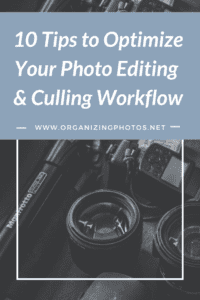
I’m a Perfect Pinnable!
Our Top 10 Tips for Optimizing Your Post-Processing Photography Workflow
When all the basics are in place (see above), it’s time to optimize your post-processing workflow for speed and efficiency.
Here are our top 10 things to think about when improving:
1. Do What You Can In-Camera
When you take a picture, you’re going to notice any issues that you’ll have to fix later during the post processing stage. If you can fix something now in camera, then you won’t have to fix it later. A quick spin of a dial and a change of exposure to make a huge difference. Lighting is key. Zooming in for a tighter view can save you the time later. Straightening out that horizon line makes a big difference to the size and shape of the photo. You don’t have to fast with every single image on the camera, but you could make life easier for yourself in post-processing, so do what you can in-camera right away.
2. Optimize Your Importing & Exporting Processes
Use your import and export tools as efficiently as you can. If you have got anything software – which you probably do – it can do things for you automatically. Lightroom, for example, has import and export features that make a big difference, for example adding keywords and metadata, so start that process early. There are so many things you can do in Lightroom by exporting and importing that can save you a lot of time in the long run, for example running a second backup upon import. Even if you don’t use Lightroom, I’m willing to bet that your software of choice also has features that can streamline the process. Photo Mechanic, for example, is a lightning-fast culling tool; so much so, in fact, that a lot of photographers use it in combination with Lightroom just to get a head start. Perhaps that’s something you could try?
3. Find Your Images Faster
Where and you store your images matter, and it’s the number one thing we help people with here at OrganizingPhotos.net. You need to make sure that you have a system that gives you the ability to find your images fast, and not waste time searching for things. When images are new they’re easier to find because you can just look for the latest import, for example. A few weeks down the line, not so easy anymore. If you’re a photographer, using keywords by client when importing is one way. If you’re a hobbyist, finding photos by location is another way. If you’re a family historian, dates can make all the difference. Find what works for you, and look for ways to optimize those preferences in your workflow.
4. Don’t Edit Everything
Don’t edit every. single. image. If you want to make your editing process more efficient, you need to be selective in the images that you edit in the first place. Your culling strategy should be effective, so is it? Culling by colors or stars might be a way you can optimize your process. Try to catch your favorite photos quickly (often times, this is a feeling!) and mark those right away, so you can later go back and filter them out. Some images you can’t always catch on a smaller screen, but I bet there are still ways you can make your culling process more efficient Try to think of where you can remove what you don’t need faster, for example removing mistakes early on (also see tip #1)!
5. Get Rid of Keystrokes (Use Shortcuts Instead)
Editing your pictures can be very repetitive, so if there are keyboard shortcuts offered by your post-processing program, learn them. If you can use one key rather than a bunch of clicks, you’re going to save time. It may not seem like a lot of time at first, but if you consider how many photos you will edit over your life, you can actually end up cutting that down by 25%, simply by making sure that you know your keystrokes. It’s so simple, yet often underrated.
6. Make Good Use of Presets & Automation
Two words: presets and automation. One of the fastest ways to make your picture edits much more efficient is to use presets and automation. This will allow for quick adjustments and you’ll be able to tweak rather than apply information from scratch each time. Presets or filters apply to your photography with just one click and you can download these or make your own, whichever way works best! This goes hand in hand with out next point too…
7. Batch Edit As Much As Possible
Batching refers to editing more than one photo at a time, and this is a massive time saver if you’re dealing with thousands of images. If you are photographing the same scene or the same subjects over and over again, they will have similar lighting and camera settings, which means that you don’t necessarily need to go through each of them one by one. Instead, you can batch edit them as a group. This allows you to process more than one photo at the time with the same settings and then tweak from there, if needed. To do this, start with editing one photo. When happy, copy the settings, and then sync them across all of the other pictures. Voilà, lots of time saved!
8. Go Mobile
You can edit on the go. If you want to make editing efficient, do it on the go. Go through your camera or set up a mobile post processing workspace on a laptop or a smartphone. Of course this doesn’t replace your primary let space at home, but you can’t start taking a look into all of the pictures and edit them slowly one by one while you are on the train, or while you are on the bus home. This can give you some fresh ideas while the photo shoot is still clearing your mind.
9. Be Decisive
Finally, make sure that you are decisive. Consider the things that slow down your workflow. It may be you that is getting in your own way. No matter what it is, make sure that you are considering exactly what you need to do to make this whole process much more efficient.
10. Start Fresh Next Time
Complete your projects before you start another one! If you’re a pro, this can be difficult, but it’s a skill worth developing. Why? Because closing out an editing session, organize those images, backing them up, and wrapping the project is give you a dopamine hit like no other. It’s motivating to finish what you start, and to know that all loose ends are tied up. Too many unfinished projects is actually detrimental to a creative person, so let’s not even go there. Squeeze every last bit of enjoyment out of the creative process!
What say you, readers? Have you implemented these tips? If so, what tip made the biggest impact on your efficiency?
Let us know in the comments below!
Featured Photo Courtesy of Andre Furtado





