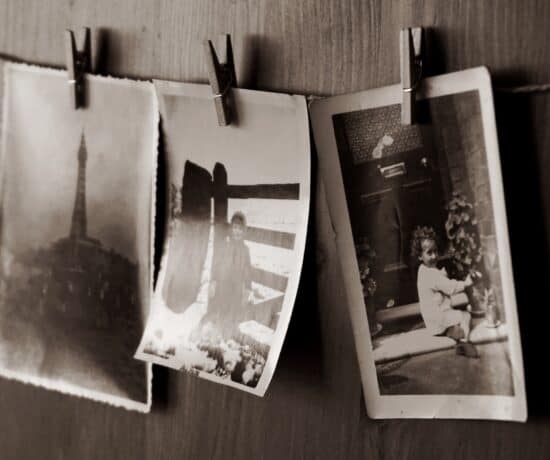A big perk of blogging regularly is that we often get the chance to test out new software programs for the purpose of reviewing them, and it’s a great way for us to keep up with all the new players on the field. With this post, we take on PictureEcho, a new Windows-based deduplicator that could be on your shortlist of programs to test next. Enjoy!
Duplicates Galore
One of the most common complaints we hear from photo enthusiasts who are just embarking on their consolidation journeys is the one about too many duplicates. And we understand. Insecurity and confusion about where your photos are stored is one of the biggest worries when organizing your photos, especially in the beginning. What do you need to combat it? A clear DPH, a good duplicate remover, and a backup system. Since we’re already nagged enough on this blog about #1 and #3, we thought we’d help you out with #2 – the duplicate remover.
As a Mac user (primarily, although I do have several PCs as well), there are few duplicate removers that come close to PhotoSweeper in terms of functionality, usefulness, and interface. I would recommend it to anyone, except for the fact that it’s a Mac-only program (at least for now). So what do you do if you don’t own a Mac? Which one do you pick? Well, there are many on the market, for example, Duplicate Photos Fixer and Duplicate Cleaner Pro, but there is one that’s been on our list to review for quite some time now, and that is PictureEcho. Let’s see how it measures up to the competition.
What is PictureEcho?
PictureEcho is a duplicate cleaner software for Windows 7, 8.1, and 10. It can scan files on your computer, an external hard drive, or work in conjunction with Adobe Lightroom to remove duplicate photos from your collection. It supports the following formats: JPG/JPEG, PNG, GIF, BMP, TIF, and ICO files.
To register your copy, you can subscribe to the service for $39.97/year, $49.97/2 years, or purchase a lifetime plan for $69.97. Their plans also include a free copy of Easy File Renamer, a program that will help you rename files on your PC or Google Drive quickly and easily ($19.97 value). They also have larger packs of licenses for families and small businesses available. All purchases have a 60-day open purchase (money back guarantee).
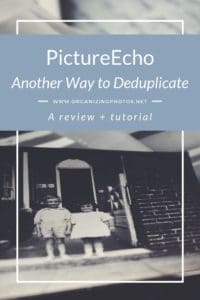
I’m a Perfect Pinnable!
How to Use PictureEcho
You can download the software from the developer’s website at https://pictureecho.com/ where they also have several tutorials on how to get started with the program.
Step 1: Add a Folder Path
To get started with PictureEcho, open the program and add a folder path (or many) to include the photos you want to compare. If you have a large folder of photos and you want to exclude a specific directory, you can do that in the settings (under “Excluded Folders”). This is helpful when you have a folder with edited photos, for example – something that you know you want to keep.
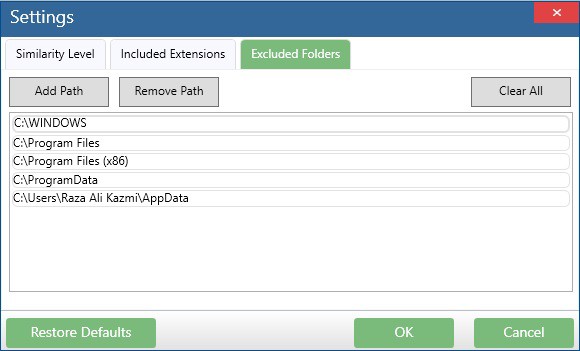
You can add multiple folder paths to scan at once.
Step 2: Compare Photos
Once all the folder paths have been added to the program, you can get started comparing photos. You can look for either exact matches or similar photos. If you are running a duplicate check for similar photos, you can specify exactly what the program should look for in the settings:
a) Similar photos taken within a span of 30 seconds
b) Similar photos taken within a span of 1 minute
c) Similar photos taken within a span of 60 minutes
d) Similar photos that doesn’t take time into account at all
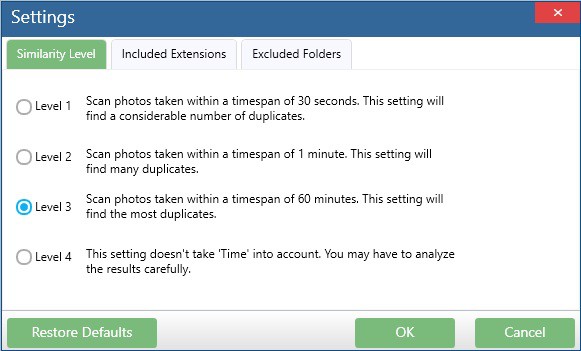
Choose your time span in the settings.
PictureEcho supports a variety of file formats, including JPGs, PNGs, and TIFs, but you can include or exclude specific ones in the settings, depending on your duplicate checks.
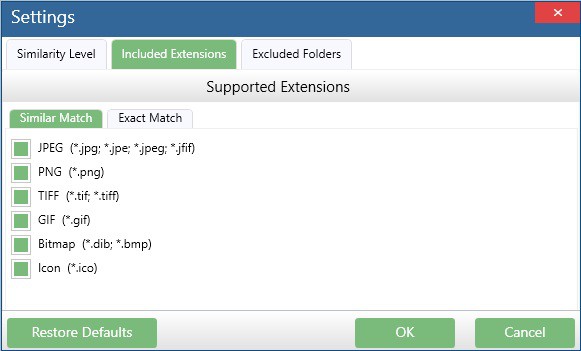
PictureEcho supports a variety of file formats.
Step 3: Remove Duplicates
When the scan is done, you’ll be presented with a list containing all the duplicates so that you can decide on which ones you want to remove. You’ll be able to see the metadata for each photo, as well as a preview in groups of two or more (depending on the results). You can either go through the results and manually check the photos you want to remove, or you can use the program’s automation rules to make the process a little quicker.
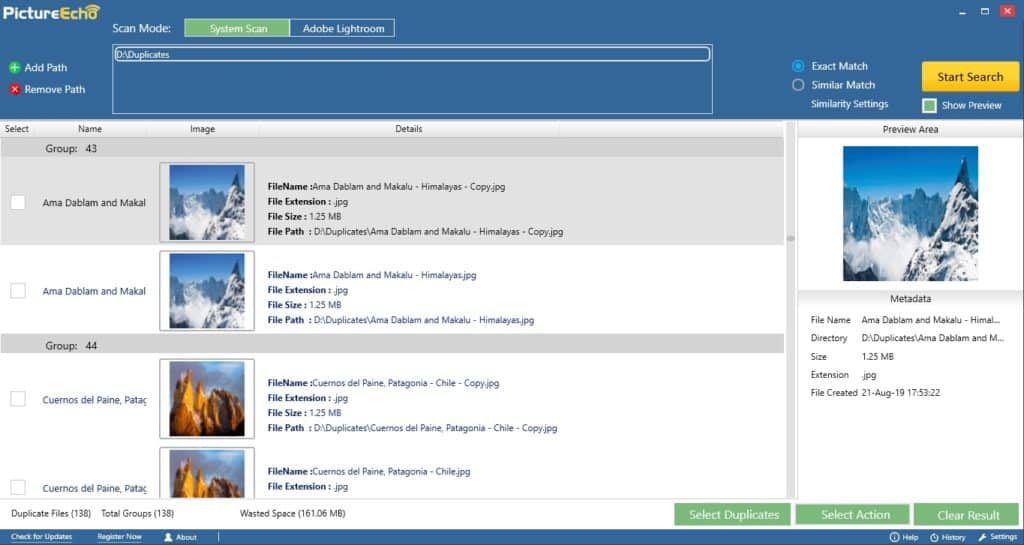
You can review photos by groups and remove them either manually or automatically.
Automation Rules
PictureEcho’s automation rules will give you a few different options for removing photos based on the image size, resolution, time/date, and image locations (folder path), but unlike PhotoSweeper, you cannot combine or order these preferences in any way, so you’d have to rescan the collection if you’d like to match another criteria. The pro? It’s a simplified process for those who are beginners and may be nervous about using automation. The con? It takes a few moments longer for those who are advanced users. Either way, it gets the job done.
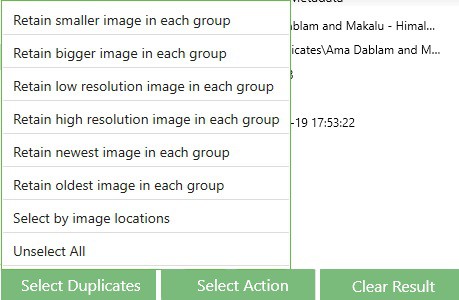
There are several automation options to choose from in the settings.
Delete or Move
A very useful feature to any duplicate remover is one that lets you decide what happens to the duplicates. PictureEcho lets you delete the duplicates, or move them to another folder. This will come in handy if you want to hang on to the removed photos for any reason, as we know many people like to keep removed duplicates on file for a month or two until they’re sure nothing’s missing by accident.
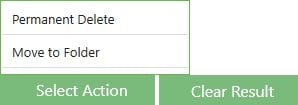
Delete or move rejected photos to a specific folder.
My Honest Opinion
PictureEcho is useful. Is it the most elegant solution? No. It’s clear that it was developed with functionality in mind more so than layout, feel, and user friendliness, but that’s common. The language is sometimes a bit confusing (for example, “picture location” refers to folder path and not to the place your photo was taken). However, if you can look past those smaller things, the software works well. It finds duplicates quickly and accurately and does what it’s supposed to do.
Since it’s a Windows-only program, it doesn’t work with Mac computers and therefore isn’t compatible with Apple Photos libraries or HEIC/HEIF files, but I suppose the same argument could be made for Mac-only deduplicators. I like that it has some of the same features that I enjoy with PhotoSweeper, for example the ability to scan multiple paths at once, exclude selected folder paths, or automatically mark photos based on criteria. Those are all the features that I think every duplicate sweeper should have to be efficient. So in short, it doesn’t have all the bells and whistles, but it’s a solid option for a folder-based photo archive.
What say you, readers? Which is your favorite deduplicator for Windows? Is it PictureEcho?