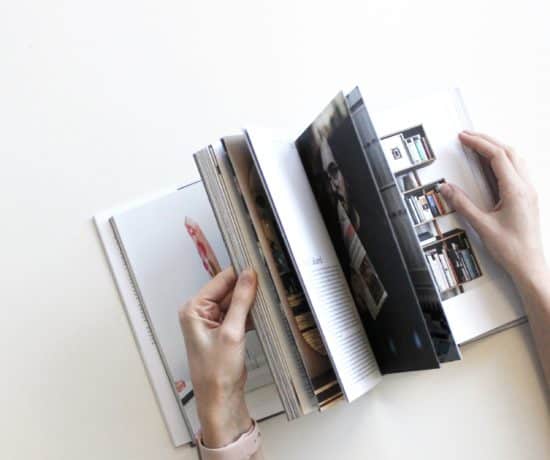The photo organizing process can seem overwhelming at first glance, so in this blog post, we’re simplifying it down to a few simple steps. Please keep in mind that while this is a good thing, there are a lot of moving variables within the technology field. Proceed with caution, if you’re working on your own. If you need guidance, consider joining us in DPO PRO!
The Photo Organizing Process – Simplified
In this digital age, millions of photos are captured every second. Whether you are taking a selfie, snapping a Kodak moment, or taking someone else’s picture, your phone is filling up more and more each day. This is what we call a digital snowball, and it only gets worse with time, so the sooner you work on this, the easier your collection of memories is to manage. In our photo organizing course DPO PRO, we show people exactly how to do this!
Here is a simplified overview of the process!
Find and Consolidate the Photos (i.e. Take Inventory)
With so many storage repositories out there in the digital world, most of your photos are likely either on your phone or they get sent to the cloud. This can be very confusing to wrap your head around, but once you understand where the photos are located, you can start consolidating. Sign into your accounts, find the photos, and take inventory of what you have.
How to do this will depend on what accounts you have, but most people have a variety, for example Google Drive, Amazon Photos, Flickr, iCloud, and OneDrive, so just count them one by one. If you learn how to view iCloud photos, for example, it’s one step in the right direction. Then look at the next one, and so forth.
Review Your Accounts
As you are looking at the photos in all of your accounts, see if those accounts are still serving your needs. Are you on the right plan? Do those services have the features you need? If you need to switch, it’s easier to do that right away rather than down the road. This can be quite tricky, but it’s actually quite fun to do, and it’s essential for understanding on how to consolidate. If you need a help in this stage, check out our workshop DPO Flow, which teaches you exactly how to approach this step.
Deduplicate the Photos (i.e. Declutter)
Once you have consolidated all photos, and you understand the accounts you will be using, the next step is to deduplicate them. This can be done with a good deduplication software, but to use one, the photos need to be accessible locally by your computer. If they are sitting in a cloud account, you are dependent on the deduplication features of that services unless you can sync the photos to your computer.
Organize the Photos
Once you have consolidated and deduplicated, you’ll need to start organizing them. You can sort in many ways, for example by theme, or by date. Most people like sorting photos by date because a photo is naturally a point in time, and even better, a lot of software programs can automate that process for it. It efficient. That being said, it’s not the only way.
Sometimes, especially with heritage photos, it’s extremely difficult to know the exact date a photo was taken. In those scenarios, you might find it easier to organize by person, event, or type. It’s also important to point out that you don’t necessarily need to organize your entire collection the same way. Sometimes, a bit of combination sorting will do the trick.
In this stage, you can take advantage of features like tagging (keywords), locations tags, and facial recognition.
Back Up Your Photos
A clear backup strategy is probably the most important step you can consider when working with your photos. You’ll want to adhere to the 3-2-1 rule, which recommends that you have 3 copies of your media, on 2 different forms, and at least one copy offsite. We normally recommend a master library, a local copy, and a cloud copy to stay safe.
Set up a Maintenance Plan
After you are done organizing your photos, you naturally want to keep them organized, even as more photos come into your life. In order to do this, you need a maintenance strategy. This is one of the things we help students with in our course DPO PRO. This is really important because things can easily snowball again if you don’t stay on top of them. That being said, you want to it to be as seamless as possible.
Create a Shareable Photo Archive
Photos are meant to be shared, so once they’re all organized, consider creating a sharable family archive online, so that friends and family members can also view the photos. You can do this on many platforms, but we always recommend places like Forever.com and Smugmug, where you have good privacy controls.
It’s also important to remember that you don’t want to give access to your master collection, but instead a derivative collection. The reason for that is because too many cooks in the kitchen tend to lead to disaster, and things easily get accidentally deleted. Your sharable archive is better off as an output that you export to, rather than being your original library.
Expand on the Collection
As time goes on, continue to add to the collection. If you have a backlog of older printed photo, you may want to scan those photos into your modern collection. It’s the best way to preserve those memories. Scanning photos can now be done from your phone, but be aware that apps don’t render the best results. Outsourcing to a pro, or investing in professional equipment is always recommended for best results.
Make Organizing Your Photos Your 2022 Resolution!
It is a bit of work to get everything organized, but once you do, you can sit back and enjoy your memories again! An organized photo collection full of stories can have an impact for generations, so we’d like to encourage you to make that your next project. If you need a little guidance on the journey, join us in DPO PRO, and get this done, once and for all!