Another year has come and gone, so we thought we’d look back at what we chatted about this year on the blog! Quite a bit, as it turns out! If you’ve missed any of our posts, take this opportunity to read and pin everything in one place! Enjoy!
2019 Blog Post Roundup for OrganizingPhotos.net:
1. 10 Healthy Photo Habits (A.K.A. Resolutions) to Keep Your Photos Organized All Year Long!
Every year, it’s important to reflect on what happened last year and how you can let go of some of the issues that held you back. If you’re struggling with organizing, it’s likely that some of your photos habits aren’t serving you well. Here are our recommendations for habits that can help you turn your photo memories into a streamlined organized photo collection and finally enjoy your memories with your loved ones!
2. Completing the Transfer (Another Healthy Photo Habit to Keep Digital Clutter at Bay)
“Ugghh, so close!” That’s what I think every single time I catch myself forgetting to complete the transfer. Yup, it happens to me too, more often than I’d like, in fact. That’s why I’m writing this blog post. It’s to remind myself and all you readers out there that one of the most important steps you can take in organizing is the final step. The first one is important because it gets you started, but the last one is more important because it helps you finish. Leaving projects incomplete is sure to derail your organizing efforts in more ways than one.
3. How to Keep Visual Reminders Out of Your Photo Collection
If you take a quick peek at your Apple Photos rollup, you’ll probably find quite a few out-of-place pictures, ranging from screenshots to reminders and all sorts of random graphics, am I right? It’s a common phenomenon these days because taking a photo of something has really become an easy way of trying to remember something you don’t want to write down. Sometimes, I’ll do this and not even realize I’m doing it. It happens. The most common culprits are photos of items in the pantry that needs replenishing. And second? The wishlist of stuff I need to buy when I have the cash. I’m sure you can relate.
4. Date Taken, Date Created, Date Modified: What’s the Difference? A Simple Guide to Photo Time Stamps!
When organizing digital photos, it’s important to work with accurate dates, especially if you’re sorting and organizing chronologically. There is so much terminology used in metadata (date captured, date taken, date original, date created, date modified, date edited, date digitized, date accessed, etc.), that it can be really overwhelming to understand the differences between them. What’s with all these dates? Why must it be so difficult? In this blog post, we’re going to demystify this date issue in photo organizing, and help you understand the most important ones.
5. 8 Steps to Creating a Cherished Family Photo Book
Have you ever wanted to create a fabulous photo book, but had no idea where to start? Sometimes, the sheer number of photos is so overwhelming, people can’t imagine actually creating a book out of the chaos of memories. Or, the technology seems insurmountable. It’s challenging to figure out how to get photos from a variety of places into a book that can then be printed somewhere online. Some people just don’t believe they have the time or skill to bring it all together. Let’s get you started on a path to making a photo book that your family will enjoy for years to come.
6. How to Cover Family Heirlooms through a Rider Insurance Policy
Can you insure memories? This question is a tricky one, and to my understanding it’s yes – to some extent – but mostly no. You can insure the value of the physical product, but you can’t insure the sentimental value… And that’s where it’s at, isn’t it? Photos are difficult. The last time I checked only the value of the photo paper they are printed on will be covered if something happens, so your best best for keeping them safe is to get your photos scanned and digitally backed up as soon as possible. However, you probably also have other valuables in your collection, right? Maybe an heirloom or two? You may be able to do more with those.
7. 4 Tips From a Professional Photographer to Streamline the Photo Process
Even if you are an inveterate photographer, when you don’t have a streamlined system, photography can quickly transform from an enjoyable pursuit into a stressful undertaking. Misplacing photographs, repeating edits, and missing out on the high quality shots you want can be a downright awful way of improving your photography skills. Unfortunately, too many people put up with these results, even though many of the effects can be severely reduced with a productive workflow.
8. How to Choose the Right (Not Perfect) Photo Book Vendor
Whatever your purpose is, we can all agree that a quality photo book is a must. After all, we’d love to share these mementos for future generations to come, so what’s the use in printing a photo book if it’s not high quality? Your memories deserve to live forever in high-quality and vivid photo books.
9. Digital Drama, Part 1: How to Recover Permanently Deleted Photos from the Recycle Bin
What if the file you deleted by accident is a cherished photo? Is there hope? Can anything be saved? I’m here to tell you that yes, there is hope. In many cases, something that you have deleted from your recycle bin (trash) can be recovered. Is it easy? Somewhat. With the right tool.
10. Digital Drama, Part 2: How to Recover Deleted Photos and Videos from iCloud
Have you ever deleted a photo from your iPhone by mistake? And felt despair at the thought of losing it forever? Yup, this happens to everyone and more frequently than you think. Sometimes we make mistakes when trying to delete unnecessary photos in a rush. Other times our photos are lost when we’re processing our collection with a photo app. Whatever the reason is, know that there is always some hope. If you know how, it’s often possible to recover your deleted photos and videos from iCloud in a few simple steps…
11. Digital Drama, Part 3: Repair Any Video with These 3 Steps
Videos saved in any storage media – on your computer drive, SD card, memory card, SDXC, SDHC, or USB flash drive etc., can get corrupt for various reasons, for example bad sectors in the storage cards, improper handling, and computer viruses. This isn’t all that uncommon, and you’ll notice it when your videos suddenly play strangely, get out-of-sync, turn jerky, grainy, or truncated. It’s not the easiest thing to fix, but it can be done, and to start, you’ll need a video repair software.
12. 5 Photographer Tips on How to Make Post-Processing a Snap!
With some time saving techniques and a little planning, post-processing doesn’t have to be a nightmare. With the right tools and techniques, it can be really fun and enjoyable! Below are some tips and tricks to get the most out of your time behind the screen so you can spend more time behind the camera. Isn’t that what we all need?
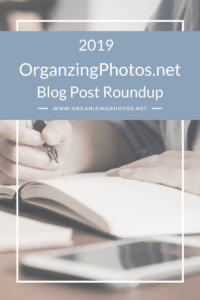
I’m a Perfect Pinnable!
13. Yes, You CAN Still Print Your Photos! Here are Some Favorite Ways!
Ever feel like the digital era has eclipsed your ability to actually look at your photos even though they’re supposedly more accessible than ever? Well, you’re not alone. We get a few “I hate technology – help me!” emails every week, so in this new blog post, I thought we’d tackle this feeling head on with a few tips and tricks on how you can bring prints back into your life! Yes, you can still print your photos!
14. The Best Compact Photo Printers for Gifting, Scrapbooking, & Printing Photos At Home!
If you’re among the people who appreciate having a photo printer at hand, here are some tips about how to select the best printer for your needs. From mini and compact printers that you can carry with you to high quality desktop inkjets, below are the bullet points that you need to keep in your mind in order to make a good choice.
15. SnipTag: The Easiest Way to Caption Your Scanned & Digital Photos
One of the most common complaints I hear about post-processing from clients, students, and frequent readers of this blog is “Why do all photo programs have to be so darn complicated? I can’t get past the learning curve fast enough.” I get that frustration because a lot of the major software programs meant for photos have a fairly high learning curve. Yes, you can do a lot with them, which is great, but for someone who doesn’t have the time or interest to learn absolutely everything, it can be quite annoying. In other words, if you want something simple that works without all the bells and whistles, what are your options? Limited. Until now.
16. The Process of Digitizing Family Archives
The wonders of modern digital technology have opened unparalleled avenues and frontiers for humanity. Gone are the days when in order to experience a token of the past days, you had to visit museums and other places in person or make time capsules. Today, the present can be easily captured and stored for future generations to enjoy. But why is it important to preserve the past?
17. PictureEcho: Another Way to Deduplicate Your Photo Collection
One of the most common complaints we hear from photo enthusiasts who are just embarking on their consolidation journeys is the one about too many duplicates. And we understand. Insecurity and confusion about where your photos are stored is one of the biggest worries when organizing your photos, especially in the beginning. What do you need to combat it? A clear DPH, a good duplicate remover, and a backup system. Since we’re already nagged enough on this blog about #1 and #3, we thought we’d help you out with #2 – the duplicate remover.
18. New to Photo Organizing? Read Our Top 10 Posts for Beginners!
If you’re new to organizing your photos, it can be really overwhelming to figure out where you should start, so with this post, we thought we’d give you a roundup of the top 10 post that we see beginners visit the most. Yep, our stats indicate that these ten posts are the most helpful ones on this blog! If we forgot one of your favorites, let us know, but until then, soak up our collective wisdom and pin to your heart’s content!
19. 5 Photographer Tips to Better Organize Your Digital Photos
In this article, I’m going to give you 5 actionable tips for organizing your digital photos. The best part is that you can apply them immediately after you finish reading this article. Some of them take zero to little effort while some may require a couple of hours of your time. However, once you follow through, your photos will be much more organized and easier to navigate through.
20. How to Extract & Save Photos from Your Email Accounts
Emailing photos is an easy and convenient way to share them, but did you know that most people don’t bother saving those photos to their Digital Photo Hubs? It’s an easy mistake to overlook. Unless we make it a habit to regularly extract and save those emailed photos, a lot of memories get misplaced and never seen again. Let’s turn this around, shall we?
21. Movavi Magic, Part 1: Why Video Editor Plus 2020 is Their Best Edition Yet!
The Video Editor Plus 2020 is Movavi’s video editing software, which just received a major update. You can use it for creating videos in any aspect of your life, from personal events to business tutorials, and it lets you import media, record audio and video, or capture a screencast. As someone who creates a ton of videos (like every week), I was excited to see what new features this software would bring to the table and I wasn’t disappointed. The first thought I had after testing it was “Wow, that was simple!” I don’t get to say that often, but I love it when it happens.
22. Movavi Magic, Part 2: Photo Editing Made Easy!
The name gives it away, but if you’re not familiar with Movavi’s photo editor, you need to have a look at it. Rather than being one of those complicated editors where you’d need to take a 60-hour course just to figure out how to open a file, this one gives you one-click options to a lot of things, which makes it an ideal first step for any beginner out there.
23. Movavi Magic, Part 3: The Slideshow Maker You’ve Been Waiting For…
We’ve reviewed a ton of slideshow makers here on the blog over the past few years, for example ProShow Gold, FilmoraGO, Shotcut, Microsoft Photos, and iMovie, and today, we have yet another gem for you – the Movavi Slideshow Maker. Just like all of the other slideshow makers out there, it has its pros and cons, but we can honestly say that this is by far the easiest slideshow maker we have ever tried. And it’s cross-platform. #Yaaasss!
24. Video Metadata Simplified for Organizing Memories
Aaaahh, metadata. The permanent thorn in the side of every digital media organizer. It can be your best friend (think searchability, convenience, and saved stories) or your worst nightmare (i.e. where in the world did it go?). For photos, once you’ve gotten the hang of a few basics, it’s not so bad. For videos? Well, that’s another story.
That’s it for 2019!
We hope you enjoyed this year’s posts! If there’s anything you’d like to hear more about in 2020, be sure to let us know in the comments!



